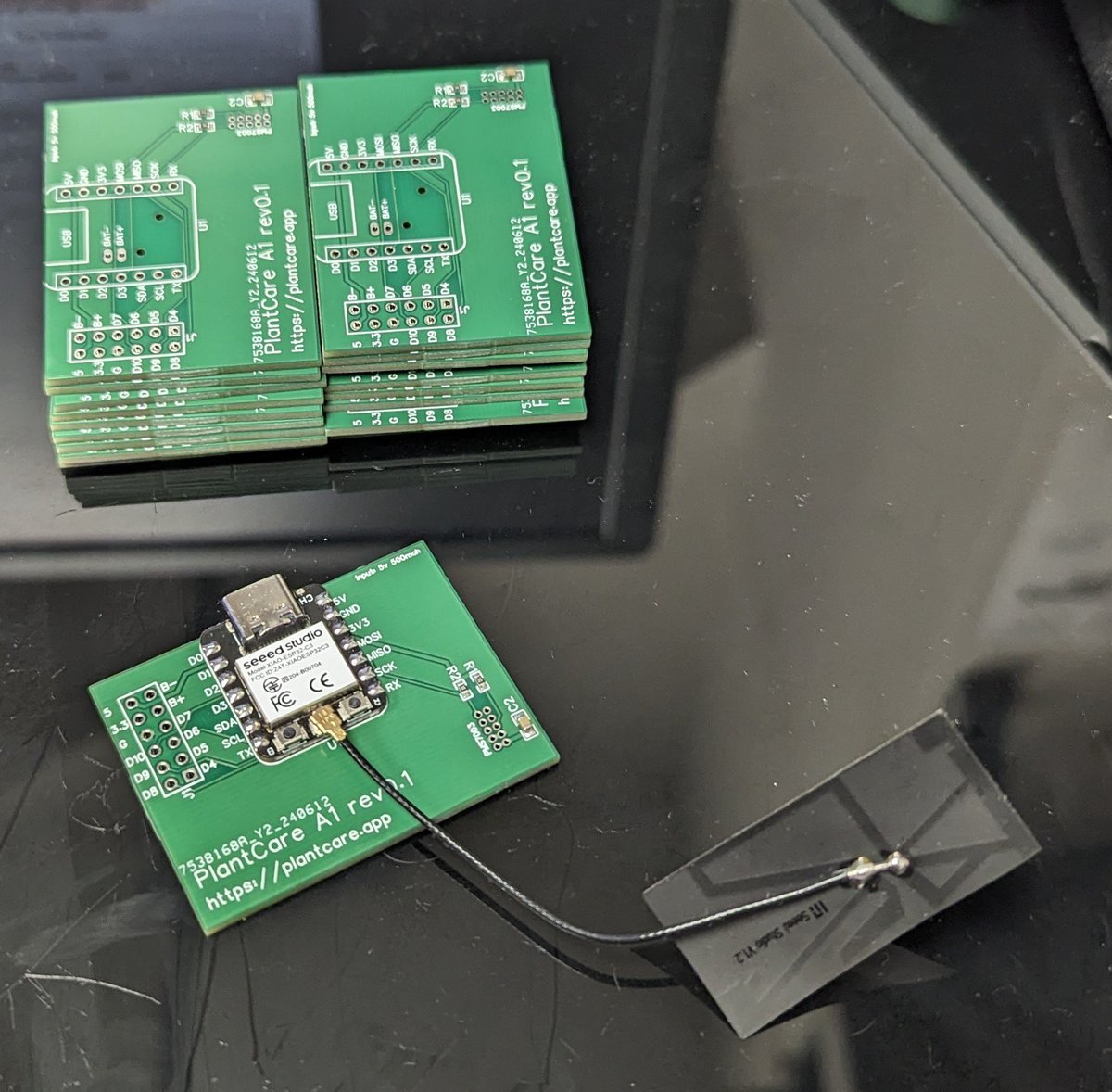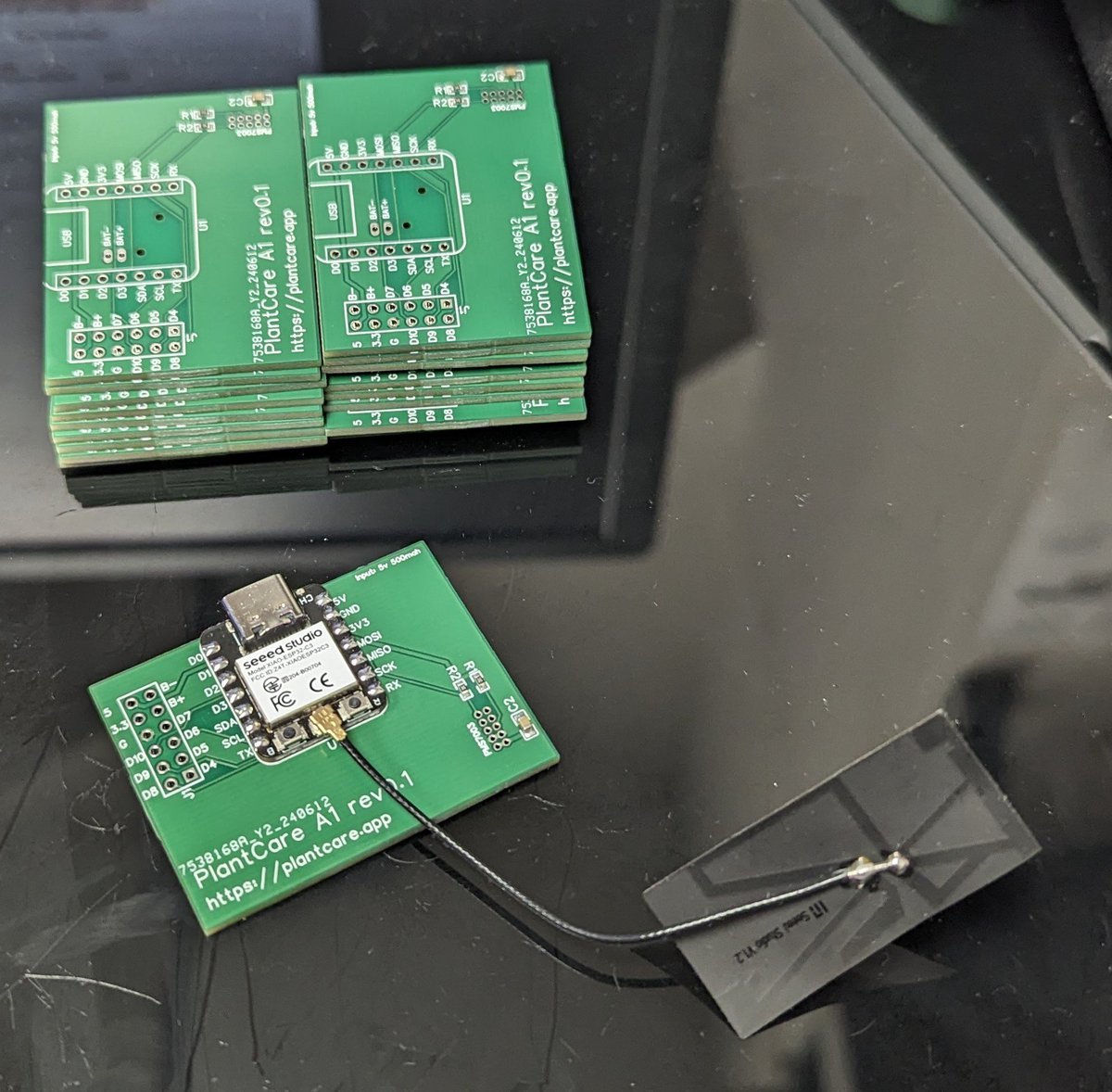1
/
of
5
SiloCityLabs
ESP32 Air Quality Monitor Kit, Made for ESPHome
ESP32 Air Quality Monitor Kit, Made for ESPHome
Regular price
$49.99 USD
Regular price
$54.99 USD
Sale price
$49.99 USD
Unit price
/
per
Couldn't load pickup availability
Introducing our Air Quality Monitor Kit, featuring the Seeed Xiao ESP32-C3 module. This pre-assembled, portable device accurately measures and displays the quantity of particulates (PM1.0, PM2.5, PM10) in the air. Equipped with the highly efficient PMS7003 sensor, it offers digital output and is perfect for environmental monitoring.
Key Features:
- Made for ESPHome Approved device! - See official ESPHome device page
- Tasmota Compatible
- Github Documentation
- Seeed Xiao ESP32-C3
- Operating voltage: 5V DC
- Comes with a minimal case that encases the PMS7003 sensor
- Includes additional breakout pins for expansions
- RGB for Status indication
Specifications:
- Measurement range: PM 0.3-10 μm
- Effective range: 0-500 μg/m³
- Max range: ≥1000 μg/m³
- Resolution: 1 μg/m³
- Operating current: up to 100mA
- Standby current: ≤200 μA
- Sensor dimensions: 47.8 x 36.8 x 12 mm
Contents:
- Air Monitoring PCB with ESP32-C3
- PMS7003 Air Sensor
- WS2812B LED added Presoldered
- Case for module and sensor protection
Share